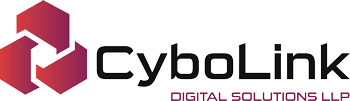Mastering WordPress Customization Techniques
Welcome to our blog post on mastering WordPress customization techniques! WordPress is a highly customizable platform that allows you to create unique websites tailored to your specific needs. In this article, we’ll explore advanced techniques and best practices to take your WordPress development skills to the next level.
- Child Themes: Child themes are a powerful way to modify existing WordPress themes without directly editing their files. By creating a child theme, you can override specific template files, add custom CSS styles, or even extend the functionality of the parent theme. This approach ensures that your modifications remain intact even when the parent theme is updated.
- Custom Post Types and Taxonomies: WordPress offers custom post types and taxonomies to organize and display different types of content. You can create custom post types to represent specific content structures, such as portfolios, testimonials, or events. Additionally, custom taxonomies allow you to categorize and tag your content in a way that suits your website’s unique requirements.
- Advanced Custom Fields (ACF): The Advanced Custom Fields plugin empowers you to add custom fields to your WordPress site with ease. It provides a user-friendly interface to create and manage custom fields for posts, pages, or custom post types. ACF enhances the flexibility of WordPress by allowing you to tailor the content editing experience and display customized data on the front end.
- Performance Optimization: A well-optimized website improves user experience and search engine rankings. WordPress offers several techniques to optimize website performance, such as caching, minification, and image optimization. Additionally, leveraging a content delivery network (CDN) and implementing lazy loading can further enhance your site’s speed and responsiveness.
- Security Best Practices: Security is crucial for any website. Implementing security best practices helps protect your WordPress site from malicious attacks. Some essential security measures include using strong passwords, keeping WordPress and plugins up to date, limiting login attempts, and implementing a robust security plugin.
Conclusion: Mastering WordPress customization techniques empowers you to create tailored websites that meet your clients’ or personal needs. By utilizing child themes, custom post types, Advanced Custom Fields, optimizing performance, and implementing security best practices, you’ll be able to take full advantage of WordPress’s flexibility and create exceptional websites.
We hope this blog post has provided you with valuable insights into advanced WordPress customization techniques. Stay tuned for more articles where we’ll dive deeper into specific customization topics and explore innovative ways to enhance your WordPress projects.
Remember, continuous learning and practice are key to becoming a proficient WordPress developer. Happy customizing!