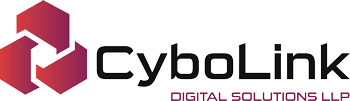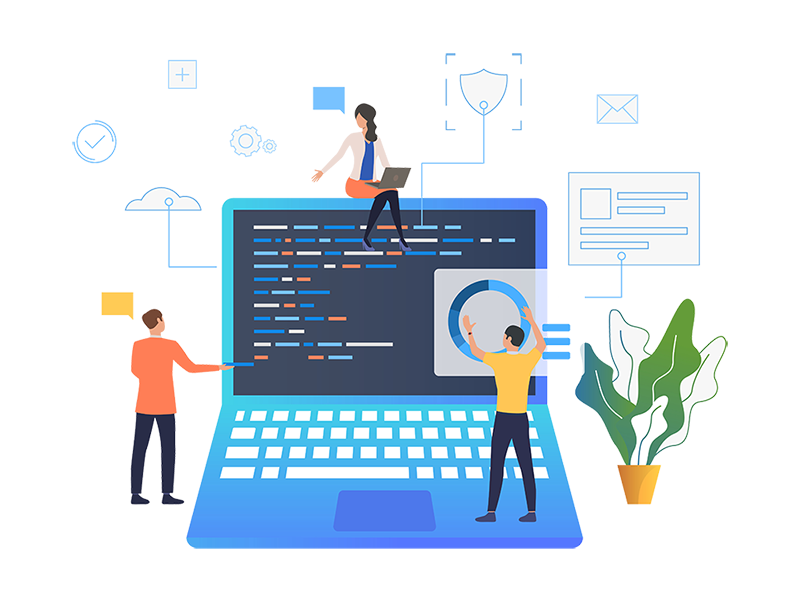
Getting Started with WordPress Development
Welcome to our beginner’s guide to WordPress development! In this blog post, we’ll explore the basics of WordPress development and provide you with some essential tips to kickstart your journey. Whether you’re a seasoned developer or just starting out, WordPress offers a flexible and powerful platform to build dynamic websites and applications.
- Understanding WordPress: WordPress is a popular content management system (CMS) that powers millions of websites worldwide. It provides a user-friendly interface, a vast plugin ecosystem, and a thriving community. As a developer, you’ll have the freedom to customize and extend WordPress to fit your project requirements.
- Setting Up Your Development Environment: To begin developing with WordPress, you’ll need a local development environment. You can use tools like XAMPP, WAMP, or MAMP to set up a local server environment on your computer. Additionally, installing a code editor like Visual Studio Code or Sublime Text will enhance your development experience.
- Theme Development: WordPress themes control the visual appearance of a website. Creating a custom theme allows you to design unique layouts, add custom functionality, and style the site to match your requirements. WordPress follows the template hierarchy, enabling you to override specific templates to achieve the desired output.
- Plugin Development: Plugins expand the functionality of a WordPress website. You can develop custom plugins to add new features, modify existing functionality, or integrate third-party services. WordPress provides a robust plugin API and extensive documentation, making it easy to develop powerful plugins that extend the core functionality.
- Working with the WordPress REST API: The WordPress REST API allows you to interact with your WordPress site programmatically. You can retrieve data, create content, update posts, and perform various other operations using standard HTTP requests. This API opens up exciting possibilities for building decoupled and headless WordPress applications.
Conclusion: WordPress development offers endless possibilities for creating dynamic websites and applications. By understanding the core concepts, setting up a development environment, and diving into theme and plugin development, you’ll be well on your way to becoming a proficient WordPress developer.
We hope this blog post has provided you with a solid introduction to WordPress development. Stay tuned for more articles where we’ll delve deeper into advanced topics and techniques.
Remember, practice makes perfect, so don’t hesitate to experiment and explore the vast WordPress ecosystem. Happy coding!