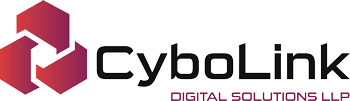Boosting Performance with Caching Plugins in WordPress
In the fast-paced world of the internet, website performance is a critical factor that can impact user experience, search engine rankings, and even conversion rates. One effective way to enhance your WordPress website’s performance is by leveraging caching plugins. In this article, we’ll delve into what caching is, how it works, and how caching plugins can significantly boost your website’s speed and efficiency.
Understanding Caching: Streamlining the Loading Process
Caching is a process that involves storing frequently accessed data in a temporary storage area, allowing for quicker retrieval when requested again. In the context of a website, caching involves creating static copies of dynamic content, such as HTML, images, CSS, and JavaScript. These static copies are then served to users, reducing the need for the server to generate the content from scratch each time a user visits a page.
How Caching Improves Performance:
- Faster Loading Times: Caching reduces the time it takes to load web pages since the server doesn’t need to recreate content for each user request. Users experience quicker page loads, leading to a more engaging experience.
- Reduced Server Load: Caching reduces the strain on your server by minimizing the number of requests it needs to process. This is particularly beneficial during traffic spikes or high-demand periods.
- Better User Experience: Speed is a crucial factor in user experience. A faster website contributes to lower bounce rates, longer user sessions, and increased visitor satisfaction.
- SEO Benefits: Search engines consider page speed as a ranking factor. A faster website can result in higher search engine rankings, boosting your site’s visibility.
Caching Plugins: Powering Your Performance Boost:
- W3 Total Cache: This plugin offers various caching methods, including page caching, browser caching, and object caching. It also integrates with content delivery networks (CDNs) to further enhance performance.
- WP Super Cache: Known for its user-friendly interface, this plugin generates static HTML files from your dynamic WordPress site. It’s suitable for both beginners and advanced users.
- LiteSpeed Cache: If your web server runs on LiteSpeed, this plugin can take advantage of its server-level caching capabilities for even faster performance.
- WP Rocket: A premium caching plugin that’s highly effective and user-friendly. It offers features like lazy loading, database optimization, and GZIP compression.
Setting Up Caching Plugins:
- Install and Activate: Search for your chosen caching plugin in the WordPress Plugin Repository, install it, and activate it.
- Configure Settings: Each plugin will have its own settings to configure. Generally, you’ll have options to enable caching methods, set expiration times, and choose which elements to cache.
- Test and Optimize: After configuring the plugin, thoroughly test your website to ensure everything works as expected. Monitor performance using tools like Google PageSpeed Insights or GTmetrix.
- Regular Maintenance: Keep your caching plugin and other plugins updated for optimal performance. Regularly review and adjust settings based on changes to your website.
Conclusion:
Caching plugins are invaluable tools for boosting your WordPress website’s performance by reducing loading times, enhancing user experience, and improving search engine rankings. By implementing caching effectively, you’re not only providing a better experience for your visitors but also setting the stage for a successful online presence. Remember, the key is to choose the right caching plugin for your needs, configure it correctly, and stay vigilant with updates and optimizations.